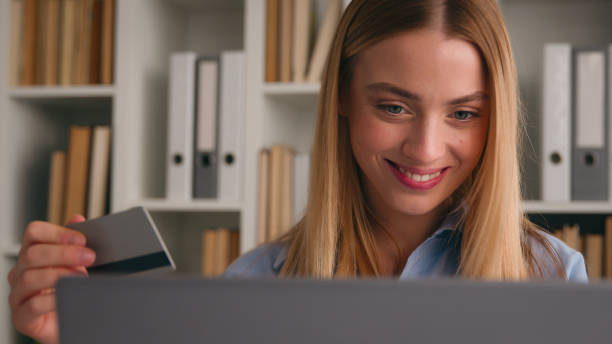Introduction
In today’s digital age, business cards have evolved from simple paper cards to dynamic digital tools that can be updated and modified as needed. Understanding how to update your digital business card is crucial for maintaining professional relationships and ensuring your contact information remains current. This comprehensive guide will walk you through various methods and best practices for updating your digital business card, ensuring you make the most of this modern networking tool.
Understanding Digital Business Card Management
Digital business cards, also known as electronic or virtual business cards, are digital versions of traditional business cards that can be shared electronically. Unlike their paper counterparts, these cards offer the flexibility to update information in real-time. They typically exist in various formats, including mobile apps, web-based platforms, and QR code systems. The key advantage is their ability to be modified whenever necessary, ensuring your professional information stays current and accurate.
Common Methods to Update Digital Business Cards
Through Mobile Apps
Most digital business card providers offer dedicated mobile applications for managing your cards. These apps typically provide user-friendly interfaces for making quick updates. To modify your card through a mobile app:
- Log into your digital business card app
- Navigate to the edit or settings section
- Select the specific card you want to update
- Make the necessary changes
- Save and synchronize your updates
Many apps offer instant synchronization, meaning your changes will be immediately visible to anyone who accesses your card.
Via Web Platforms
Web-based platforms offer more comprehensive editing capabilities compared to mobile apps. These platforms typically provide:
- Advanced formatting options
- Better visual editing tools
- Bulk update capabilities
- Integration with other business tools
- Enhanced customization features
To update through web platforms, simply log into your account through a web browser and access the card management dashboard.
Using QR Code Management Systems
QR code-based digital business cards can be updated through their respective management systems. These updates automatically reflect in the information displayed when someone scans your QR code. This method is particularly useful for:
- Event-specific information
- Temporary contact details
- promotional content
- Seasonal updates
Step-by-Step Guide to Update Different Elements
Personal Information Updates
When updating personal information:
- Review your current details for accuracy
- Identify specific elements that need updating
- Make changes systematically
- Double-check all modifications
- Preview the updated version before saving
Remember to maintain consistency across all professional platforms when updating personal information.
Contact Details Modifications
Updating contact information requires special attention as it directly affects how people can reach you. Consider:
- Verifying all new contact numbers
- Ensuring email addresses are active
- Confirming physical address accuracy
- Testing all communication channels
- Removing outdated contact methods
Social Media Links Management
Social media presence is increasingly important in professional networking. When updating social media links:
- Verify all links are working
- Ensure profiles are professional and current
- Add new relevant social platforms
- Remove obsolete or inactive accounts
- Organize links in order of professional relevance
Visual Elements and Design Changes
Visual updates can refresh your digital business card’s appearance and impact. Consider:
- Updating profile photos periodically
- Adjusting color schemes for better visibility
- Optimizing logo placement
- Enhancing design elements
- Maintaining brand consistency
Best Practices for Digital Business Card Maintenance
Regular maintenance of your digital business card ensures its effectiveness. Follow these best practices:
- Schedule regular review periods
- Keep backup copies of important information
- Maintain consistent branding across all versions
- Test all interactive elements regularly
- Monitor analytics to understand usage patterns
- Collect feedback from recipients
- Stay updated with platform features
Troubleshooting Common Update Issues
When encountering problems while updating your digital business card:
- Clear cache and cookies if using web platforms
- Check internet connectivity
- Verify platform compatibility
- Contact support for persistent issues
- Document error messages for reference
- Try alternative update methods if available
Advanced Features and Customization Options
Modern digital business cards offer advanced features that can be updated and customized:
- Interactive elements
- Multimedia content
- Calendar integration
- Meeting scheduling capabilities
- Custom analytics tracking
- Automated follow-up systems
- Integration with CRM systems
Security Considerations While Updating
When updating your digital business card, consider these security aspects:
- Use secure networks for updates
- Enable two-factor authentication
- Regularly change access passwords
- Monitor sharing permissions
- Review privacy settings
- Backup important data
- Check for suspicious activities
Tips for Keeping Your Digital Business Card Current
To maintain an effective digital business card:
- Set calendar reminders for regular reviews
- Keep a master list of all information
- Monitor industry trends for relevant updates
- Gather feedback from network connections
- Track engagement metrics
- Update seasonal information promptly
- Maintain professional branding consistency
Conclusion
Updating your digital business card is an essential skill in modern professional networking. By following the guidelines and best practices outlined in this guide, you can ensure your digital business card remains an effective tool for professional connection and communication. Remember that regular updates and maintenance are key to maximizing the benefits of your digital business card.
The digital nature of these cards offers unprecedented flexibility in maintaining and updating your professional information. Take advantage of this flexibility by keeping your card current, professional, and engaging. Regular updates not only ensure accuracy but also demonstrate your attention to detail and commitment to professional networking.
As technology continues to evolve, stay informed about new features and capabilities that can enhance your digital business card. Remember that your digital business card is often the first point of professional contact, making it crucial to maintain its accuracy and effectiveness through regular updates and careful management.