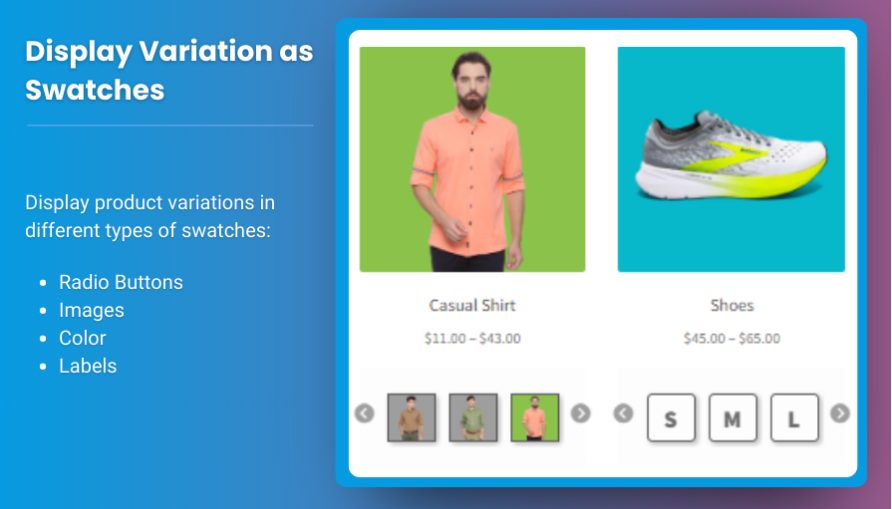Ever tried shopping online only to get confused by drop-down menus for product options? It’s not the best experience, right? Enter WooCommerce product variations swatches—a game-changer for eCommerce stores. This intuitive plugin by Extendons transforms the way customers interact with product options, making online shopping smoother and more visually appealing.
In 2024, the WooCommerce variation swatches plugin has become a must-have for businesses aiming to improve user experience and boost conversions. Let’s dive into its top features and why it’s a standout choice for your store.
What Are WooCommerce Product Variations Swatches?
WooCommerce product variations swatches allow online store owners to display product options like size, color, or style as clickable swatches. Instead of cumbersome dropdown menus, users see visual cues—think color boxes, images, or labeled buttons.
Benefits of Using Product Variation Swatches
- Enhanced Shopping Experience: Customers can quickly view and select product options.
- Improved Aesthetics: Swatches make your store look modern and professional.
- Higher Conversions: A clear and user-friendly interface leads to more sales.
Key Features of WooCommerce Variation Swatches Plugin
Replace Dropdown Fields with Interactive Swatches
Forget traditional dropdown menus. This plugin lets you display product variations as clickable options, enhancing accessibility.
Display Variations as Radio Buttons, Images, Colors, or Text Labels
Want flexibility? The plugin supports multiple formats:
- Radio buttons: Simplify option selection.
- Images: Perfect for visually showcasing options.
- Colors and labels: Great for clothing, accessories, or home décor products.
Customize Swatch Size and Shape
Personalize the design to suit your store’s theme. Choose between round or square swatches and adjust sizes for better visual harmony.
Show Variations on Product and Shop Pages
Keep your design consistent across product and shop pages. Highlight variations on both pages to create a seamless shopping experience.
Enhanced User Experience with the Plugin
Highlight Product Variation Images
Imagine browsing a t-shirt and immediately seeing how each color looks—no need to click through multiple pages. The plugin allows you to preview variations directly on the shop page.
Tooltip Support for Better Clarity
Hovering over a swatch provides extra details, ensuring customers know what they’re selecting.
Seamless Navigation with Attribute Mapping
Link attributes like size or color with specific swatches, making navigation effortless for your customers.
Customization Options
Product-Level Customization
Tailor swatches for individual products. Whether it’s a best-seller or a niche item, you can customize it to stand out.
Adding Borders to Swatches
Add borders to improve clarity or match your website’s branding. Adjust colors and styles for that extra polish.
Display Options for Out-of-Stock Variations
Out-of-stock options? No problem. Hide, blur, or cross them out to avoid customer confusion.
Benefits of Using WooCommerce Variation Swatches
- Simplified Navigation: Customers find their desired options quickly.
- Improved Aesthetics: Visual swatches align better with modern website designs.
- Boost in Conversions: A user-friendly interface leads to fewer cart abandonments.
How to Set Up WooCommerce Variation Swatches
- Install the Plugin: Download and activate the plugin from your WooCommerce dashboard.
- Configure Settings: Choose global or product-specific customization.
- Map Attributes: Assign swatch types to product attributes.
- Preview and Publish: Test the changes and go live.
Real-Life Applications of WooCommerce Swatches
- Fashion Stores: Display clothing sizes, colors, and patterns.
- Electronics Stores: Showcase device colors and configurations.
- Home Décor: Highlight fabric textures and furniture finishes.
Why Choose Extendons’ Variation Swatches Plugin?
Extendons stands out for its robust features, user-friendly interface, and top-notch customer support. Plus, the plugin integrates seamlessly with most WooCommerce themes, ensuring compatibility and reliability.
Conclusion
The WooCommerce variation swatches plugin by Extendons is more than a visual upgrade—it’s a tool to enhance user experience and drive conversions. Whether you’re a small business or a large eCommerce store, this plugin is a valuable investment.
FAQs
-
What are WooCommerce product variations swatches?
These are visual alternatives to dropdown menus, showing product options like color or size as clickable swatches. -
How do I customize the variation swatches?
You can adjust swatch size, shape, and attributes via the plugin’s settings. -
Can I use this plugin for selected products only?
Yes, it allows you to enable swatches for specific products or all variable items. -
What happens to out-of-stock product variations?
You can hide, blur, or cross them out to avoid confusion. -
Is the plugin compatible with all WooCommerce themes?
Absolutely! It integrates seamlessly with most themes, maintaining design consistency.