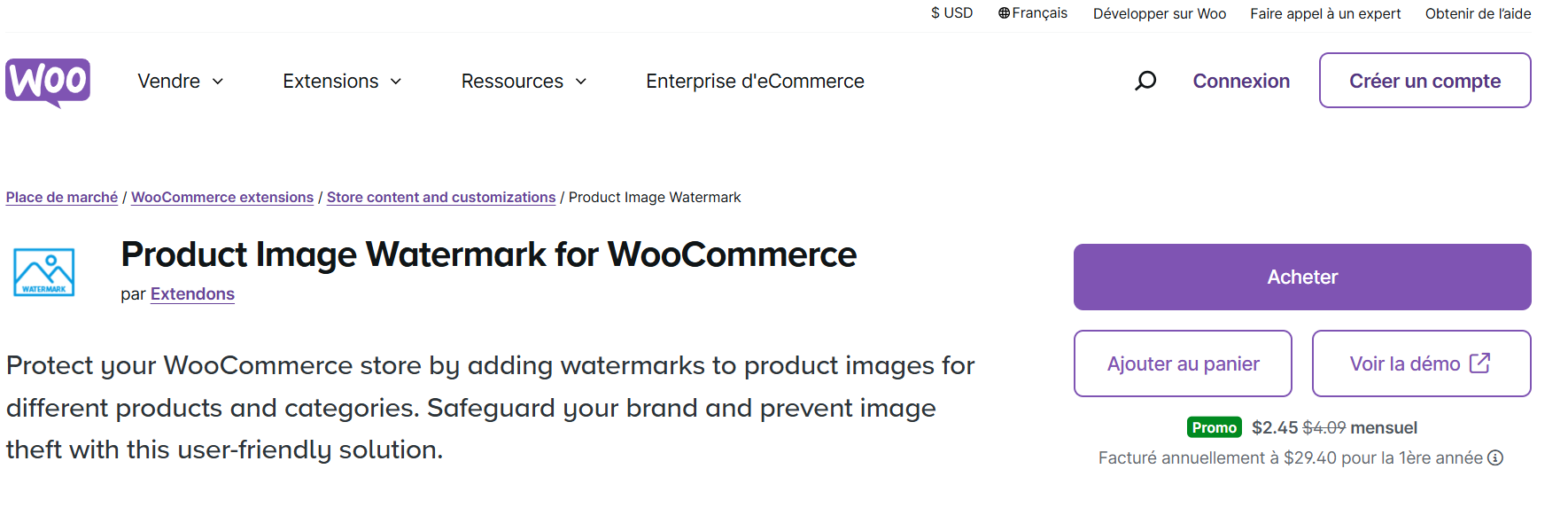Did you know that 64% of online shoppers are drawn to visually striking product images? But what happens when your competitors steal those images? Protecting your visuals isn’t just an option anymore—it’s a necessity.
In today’s fast-paced eCommerce landscape, building and protecting your brand identity is more critical than ever. If you’re a WooCommerce store owner, adding a WooCommerce watermark to your product images is an effective way to safeguard your hard work while reinforcing your brand.
This comprehensive guide dives into the benefits of watermarking, the essential features of the WooCommerce Product Image Watermark plugin by Extendons, and practical steps to implement watermarks for your store in 2024.
Why Does Your WooCommerce Store Need a Watermark?
The Value of Product Images
Your product images are the first thing shoppers notice. These visuals represent your brand’s quality, creativity, and professionalism. Without proper protection, your images can be misused, harming your reputation and bottom line.
Combatting Image Theft
The digital space is vast, and image theft is alarmingly common. Competitors might use your unprotected images to sell their products, undercutting your efforts. Adding a WooCommerce image watermark ensures your visuals are secure and clearly tied to your brand.
Introducing the WooCommerce Product Image Watermark Plugin
Extendons brings you a powerful, easy-to-use solution: the WooCommerce Product Image Watermark plugin. This tool empowers you to add customizable watermarks to your product images, helping you maintain ownership while presenting a professional appearance.
Key Features of the WooCommerce Product Image Watermark Plugin
1. Add Text or Image Watermarks
Choose between text or image-based watermarks to complement your brand’s identity. Whether you prefer your logo, a custom design, or plain text, the plugin gives you full creative control.
- Upload your own watermark images.
- Add custom text with flexible styling options, including font size, color, and opacity.
- Rotate or repeat watermarks for added security.
2. Watermark Specific Products or Categories
Not all products need the same level of protection. With rule-based automation, you can apply watermarks to individual products, entire categories, or even specific image types, like thumbnails or pop-ups.
3. Rule-Based Automation
Streamline your workflow by setting up automated rules to dynamically apply watermarks based on product criteria. This saves time and ensures consistency.
4. 10 Placement Options
Customize your watermark placement with 10 different positioning options. Whether you want it centered, in a corner, or tiled across the image, this plugin makes it simple.
5. Advanced Customization for Text Watermarks
Design your text watermarks with ease:
- Adjust font styles, sizes, and colors.
- Add a background for better visibility.
- Rotate or repeat the watermark across the entire image.
6. Multilingual Support
Running a global store? The plugin is WPML-compatible, making it perfect for multilingual WooCommerce sites.
Benefits of Using WooCommerce Watermark
1. Protect Your Brand Identity
A WooCommerce watermark reinforces your brand’s authority and ensures your visuals are easily recognizable.
2. Deter Competitors
Watermarked images are far less appealing to competitors who might misuse your visuals.
3. Boost Professionalism
Displaying branded watermarks adds a layer of sophistication and trustworthiness to your store.
4. Customizable Solutions
With the WooCommerce Product Image Watermark plugin, you can tailor watermarks to suit your style without overwhelming your visuals.
5. Save Time with Automation
Rule-based settings streamline the process, letting you focus on other aspects of your business.
How to Add a WooCommerce Image Watermark
Step 1: Install the Plugin
Start by installing the WooCommerce Product Image Watermark plugin from Extendons.
Step 2: Configure Settings
Access the plugin settings in your WooCommerce dashboard. Choose whether you want text, image, or both types of watermarks.
Step 3: Customize Your Watermark
Design your watermark by adjusting fonts, colors, opacity, and placement. For image watermarks, upload your logo or custom design.
Step 4: Apply Watermarks
Select the products or categories you want to protect. Use rule-based automation to streamline the process.
Step 5: Preview and Finalize
Check how the watermark looks on your images before finalizing the changes.
Use Cases: Who Can Benefit?
1. Fashion and Apparel Stores
Watermarking product images ensures that your trendy designs aren’t stolen or misrepresented.
2. Electronics and Gadgets
Display your brand logo on high-value product images to build trust and deter competitors.
3. Art and Photography
Artists and photographers can protect their creations by adding custom-designed watermarks.
FAQs
1. What is a WooCommerce watermark?
A WooCommerce watermark is a mark or logo added to product images to protect them from unauthorized use and reinforce brand identity.
2. Can I customize the watermark design?
Yes! The WooCommerce Product Image Watermark plugin allows full customization, including font style, size, opacity, and placement.
3. Will watermarking affect image quality?
No, the plugin ensures that your images remain high-quality while adding a watermark for protection.
4. Is the plugin compatible with multilingual stores?
Absolutely! It supports WPML, making it ideal for WooCommerce stores targeting global audiences.
5. Can I remove watermarks from specific products later?
Yes, the plugin lets you manage watermarks dynamically. You can adjust settings anytime.
Final Thoughts
In 2024, protecting your brand’s visual identity is just as important as creating quality products. The WooCommerce Product Image Watermark plugin by Extendons is a must-have for store owners who value their hard work and want to secure their visuals.
With customizable features, seamless automation, and compatibility with multilingual stores, this plugin makes watermarking effortless and impactful. Take the first step toward safeguarding your brand by integrating this powerful tool into your WooCommerce store today.