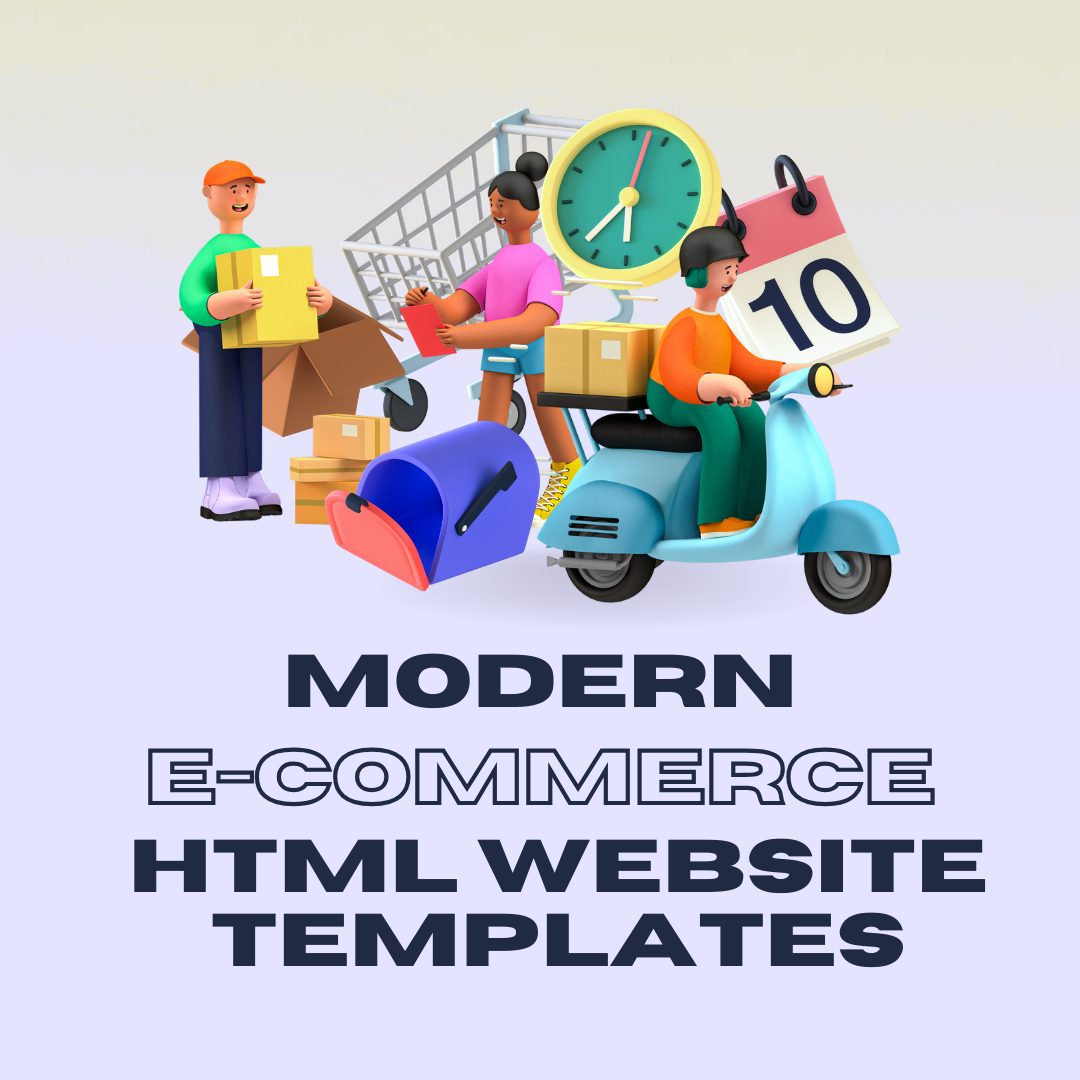Building a customized ecommerce website has never been easier, thanks to the wide array of Ecommerce HTML Templates available today. Whether you’re launching a new online store or looking to refresh your existing site, these templates provide a quick, cost-effective, and professional solution to create a customized website that aligns perfectly with your brand and business goals.
In this blog, we’ll explore how you can customize your ecommerce website using HTML templates, the benefits of customization, and how to make your site stand out from the competition.
Why Customize Your Ecommerce Website?
Customization plays a vital role in creating a unique, user-friendly, and effective online store. While pre-built ecommerce templates come with default layouts and designs, customizing them allows you to:
-
Align the website with your brand identity – The more your website reflects your brand’s look and feel, the more it will resonate with your target audience. Customization gives you full control over colors, fonts, logos, and images.
-
Improve user experience – Tailoring your site layout and navigation helps your customers find what they are looking for quickly, which can increase sales and reduce bounce rates.
-
Enhance functionality – Adding or removing specific features that align with your business needs can improve your site’s usability. From filtering options to payment gateways, customization ensures that your ecommerce website works exactly how you need it to.
How to Customize Your Ecommerce HTML Website Templates
Here are some ways to effectively customize an Ecommerce HTML Template for your online store:
1. Choose the Right Template
The first step in the customization process is selecting the template that best fits your business type. There are various templates designed specifically for different niches like fashion, electronics, handmade goods, or digital products. Choose a template that offers the features you need and a layout that resonates with your target audience. Keep in mind that a simple, clean design often works best for most online stores, as it allows customers to focus on products without unnecessary distractions.
2. Customize the Layout
HTML ecommerce templates come with flexible layouts that allow you to change the overall structure of your website. You can:
-
Adjust header and footer: Modify the header to include essential navigation links such as product categories, contact info, and a search bar. Similarly, customize the footer to showcase helpful links like policies, social media icons, and contact details.
-
Rearrange product sections: Customize product grids, carousels, and filters to make it easier for customers to find what they are looking for. You can add custom categories or subcategories depending on your inventory.
-
Add promotional banners or sliders: Use large images or promotional banners at the top of your homepage to showcase sales, new arrivals, or exclusive offers. A well-placed slider can grab the attention of visitors right away.
3. Personalize the Design Elements
One of the main advantages of using HTML templates is the ability to personalize design elements to fit your brand. This customization can be achieved by:
-
Changing fonts and colors: Modify the default fonts and colors in the template’s CSS files to match your brand’s color scheme and typography. Ensure that your website’s design is consistent with your branding for a professional look.
-
Replacing stock images with custom images: Swap out placeholder images with your product images, banners, and any other visual content that represents your brand and offerings.
-
Designing custom icons or buttons: Customize icons for features such as ‘add to cart,’ ‘checkout,’ and ‘account login’ to make them more unique to your brand.
4. Add or Remove Features Based on Your Needs
Most ecommerce templates come with pre-designed features, but not all of them may be relevant to your store. Use the customization options to add or remove features according to your requirements:
-
Add payment gateways: You can integrate various payment options, such as PayPal, Stripe, or credit card processing, to streamline transactions for your customers. You can also enable payment options specific to your target market, such as local payment gateways.
-
Include a shopping cart and checkout process: Customize your shopping cart and checkout flow to ensure a smooth, secure, and efficient purchase experience. Keep the process as simple as possible to reduce cart abandonment.
-
Install customer reviews and ratings: Adding customer reviews and ratings can build credibility and trust with potential buyers. Customize the review section to match your design and layout.
-
Enable product search and filtering: Make it easy for customers to search and filter products by categories, price range, ratings, and more. A search bar and filter options significantly enhance user experience and help customers find products faster.
5. Mobile Optimization
Since a large portion of online shopping occurs on mobile devices, ensuring that your ecommerce website is mobile-friendly is crucial. Most HTML ecommerce templates are already responsive, but you can further customize mobile design to make the shopping experience more seamless on smaller screens. This could involve adjusting image sizes, optimizing text for readability, or simplifying the navigation for easier use on mobile devices.
6. SEO Optimization
To drive organic traffic to your ecommerce website, make sure to optimize your website for search engines. Customize your HTML template by:
-
Editing meta tags: Modify the title and description meta tags for each page on your website to make them more relevant to your products or services.
-
Optimizing images: Compress and use descriptive alt tags for product images to improve load times and make them more searchable on image-based search engines.
-
Using clean, semantic code: Ensuring that your HTML code is clean and semantic will help search engines crawl and index your pages more effectively.
7. Add Analytics and Tracking
Integrating Google Analytics or other tracking tools is essential to monitor your site’s performance. Customize your template’s code to include analytics tracking scripts, which will allow you to gather valuable data on website traffic, customer behavior, and sales performance.
8. Test and Launch Your Website
Before launching your customized ecommerce website, test it on multiple devices and browsers to ensure a smooth user experience across all platforms. Test all the features like the checkout process, payment gateways, and customer support options to ensure everything works as expected.
Conclusion
Customizing your ecommerce website using HTML templates is a cost-effective and efficient way to build a professional online store. By tailoring the design, features, and functionality to your business needs, you can create a personalized shopping experience that stands out from competitors. With the flexibility to make adjustments at any time, you can continuously improve your site and adapt it as your business grows.
Whether you’re a small business or a large enterprise, Ecommerce HTML Website Templates provide a solid foundation for creating a customized and high-performing online store that will attract and convert visitors into loyal customers.