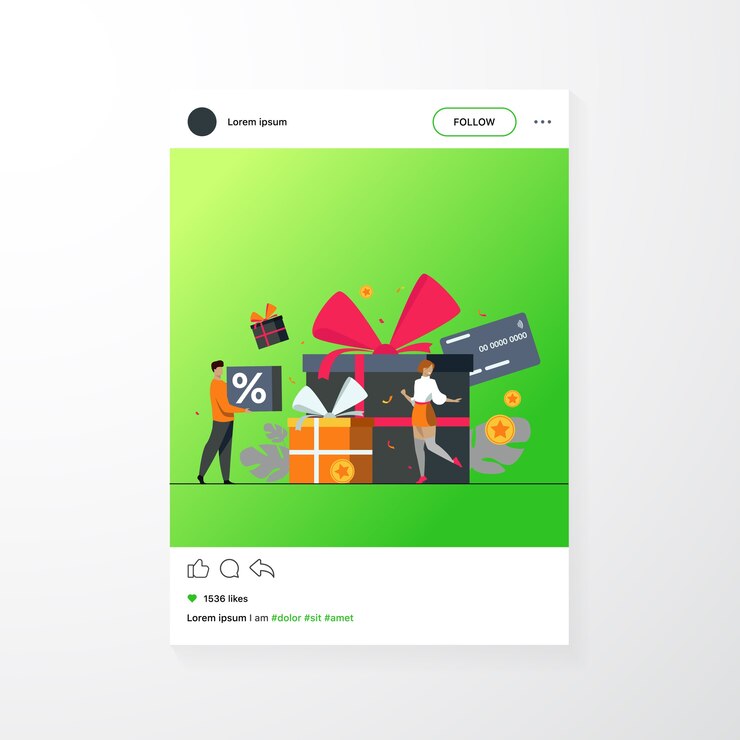Social sharing is a powerful tool for enhancing product visibility and driving customer engagement. For WooCommerce store owners, integrating and customizing a WooCommerce product social share plugin can significantly improve marketing results. Customization allows you to align the plugin’s functionality with your brand’s identity and your customers’ preferences, boosting both social engagement and conversions.
This blog explores the benefits of social sharing, offers step-by-step guidance on customizing your WooCommerce social share plugin, and provides actionable tips for better results.
Why Social Sharing Matters in E-commerce
Social sharing bridges the gap between e-commerce and social media, enabling customers to share products directly with their networks. Here’s why it’s essential:
- Increased Reach: Social shares can attract potential customers who may not have discovered your store otherwise.
- Enhanced Credibility: When customers share your products, it acts as a word-of-mouth recommendation.
- Boosted SEO: Social signals can contribute to improved search engine rankings.
- Sales Incentives: Offering a WooCommerce social share discount encourages sharing, creating a win-win for both store owners and customers.
Key Features of a WooCommerce Social Share Plugin
A good social share plugin for WooCommerce product comes with features that make sharing seamless and effective:
- Customizable Buttons: Allows branding and placement adjustments.
- Platform Integration: Includes popular platforms like Facebook, Twitter, Instagram, and Pinterest.
- Share Tracking: Monitors the number of shares and resulting traffic.
- Incentive Options: Supports discounts for sharing to encourage customer participation.
Step-by-Step Guide to Customizing Your Social Share Plugin
Step 1: Install and Activate the Plugin
To get started, choose and install a WooCommerce product social share plugin. Some popular options include:
- Social Warfare
- AddToAny Share Buttons
- Easy Social Share Buttons for WooCommerce
Once installed, activate the plugin and navigate to its settings dashboard.
Step 2: Choose the Right Social Platforms
Not all platforms are equally effective for every business. Identify your target audience and prioritize platforms where they are most active. For example:
- Fashion and Lifestyle Products: Focus on Instagram and Pinterest.
- Tech Gadgets and Software: Emphasize LinkedIn and Twitter.
Enable and configure sharing options for the selected platforms within your plugin settings.
Step 3: Customize the Share Buttons
The share button WooCommerce functionality should reflect your brand identity and improve user experience.
Tips for Button Customization:
- Design: Use your brand colors and style to ensure buttons blend seamlessly with your site.
- Size and Placement: Ensure buttons are prominently placed without disrupting navigation. Common placements include:
- Product pages
- Checkout pages
- Thank-you pages
- Call-to-Action (CTA): Add engaging CTAs like “Share to Unlock a Discount” or “Tell Your Friends About This Product!”
Step 4: Set Up Social Share Discounts
Offering incentives for sharing is a proven strategy to drive engagement. Use your plugin’s settings to configure discounts:
- Discount Types: Provide options like percentage-based discounts, free shipping, or a fixed amount.
- Conditions: Define the conditions under which the discount is applied, such as successful sharing on a specific platform.
- Tracking: Enable tracking to monitor how often discounts are utilized and which platforms drive the most traffic.
This strategy not only encourages sharing but also creates opportunities for upselling and cross-selling.
Step 5: Optimize for Mobile Devices
Many users browse and share content via their smartphones. To maximize impact, ensure that your WooCommerce share product on social media plugin is fully mobile-responsive.
Mobile Optimization Tips:
- Use responsive button sizes.
- Test functionality across various devices and browsers.
- Optimize loading speed to avoid delays that may deter sharing.
Step 6: Enable Share Analytics
Most WooCommerce social share plugins offer analytics tools to track performance. Use these insights to refine your strategies:
- Monitor which platforms yield the highest engagement.
- Identify products that are shared the most.
- Use data to create targeted marketing campaigns.
Advanced Customization Techniques
For store owners with specific requirements, advanced customization can elevate the performance of your social share plugin.
Add Custom Sharing Messages
Customize the default messages that appear when a customer shares your product. Use engaging and action-driven language. For example:
- “I just found this amazing deal on [Product Name]! Check it out here: [URL]”
Integrate UTM Parameters
Track the traffic generated by social shares using UTM parameters. This allows you to measure the effectiveness of individual campaigns and adjust strategies accordingly.
A/B Testing for Button Placement
Experiment with different placements for your WooCommerce product social share plugin to identify the most effective position.
Tips for Maximizing Results
1. Run Social Media Campaigns
Complement your social sharing efforts with targeted social media campaigns. Highlight user-generated content to build trust and encourage more shares.
2. Incentivize Customers
Introduce loyalty points or giveaways to reward customers who share products frequently. This can amplify word-of-mouth marketing.
3. Encourage Reviews
Encourage customers to leave reviews alongside their shares. Positive testimonials can boost credibility and attract more buyers.
4. Leverage Influencers
Partner with influencers to amplify the reach of your shared products. Influencer endorsements can significantly enhance the impact of social shares.
Benefits of Customizing Your Social Share Plugin
When customized effectively, a WooCommerce social share plugin can deliver numerous benefits:
- Enhanced Brand Recognition: Custom share buttons with your brand’s logo or colors increase brand visibility.
- Improved Engagement: Strategic CTAs and incentives encourage customers to actively participate in sharing.
- Higher Conversion Rates: Social proof and wider reach contribute to increased conversions.
- Better Customer Loyalty: Discounts and rewards build positive relationships with customers.
Conclusion
Customizing your WooCommerce product social share plugin is not just about aesthetics; it’s a strategic approach to boosting engagement, traffic, and sales. By personalizing share buttons, offering incentives, and optimizing for mobile users, you can transform your social sharing strategy into a powerful marketing tool.
Take the time to analyze and refine your customization efforts regularly. With the right setup, your social sharing plugin can become an indispensable asset in growing your WooCommerce store.