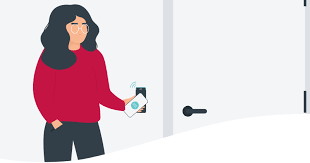Debunking Common Misconceptions About Mobile Access Control
Mobile access control is changing how people can get into secure buildings, offices, and facilities. It’s fast, convenient, and tech-forward, which is super appealing to most people. However, there are still many misconceptions about its security and practicality, mainly surrounding safety concerns. Addressing these myths helps clarify what mobile access control is, and to give users peace of mind when they’re in a position where they need to use mobile access control.
Misconception 1: If a Phone is Stolen, the Thief Has Instant Access
Many think losing a phone gives a thief automatic access to restricted areas. This isn’t true. Mobile access control systems rely on security layers like biometric authentication or PIN codes. Even if someone steals a phone, they cannot use it without unlocking it first.
Additionally, digital credentials stored in apps or wallets are encrypted. If the phone is wiped or locked remotely, access can be disabled instantly.
Misconception 2: Mobile Access is Less Secure Than Physical Cards
Physical cards seem more secure because they are tangible. In reality, mobile credentials use encryption and multi-factor authentication. These features make them harder to hack than traditional keycards.
Anyone who finds lost cards can use them immediately. Mobile devices, however, need verification before granting access. This makes mobile systems far more secure.
Misconception 3: All Mobile Devices Are Equally Secure
Not all smartphones provide the same level of security. A device’s safety depends on its operating system, updates, and user habits.
For example, devices that don’t have the latest software updates may have vulnerabilities. Phones with outdated apps are easier targets for hackers. Mobile access control systems and software work best on devices that follow proper security practices, like regular updates and strong passwords. If you keep everything up to date, there is very little risk of running into security problems due to hacking.
Misconception 4: One-Time Authentication is Enough
Some believe verifying identity once is all that’s needed. This is not enough for ongoing security.
If a device gets hacked or compromised after authentication, access is still at risk. Continuous verification, like requiring biometric scans for every entry, adds an extra layer of protection. This ensures that security doesn’t stop after the first login.
Misconception 5: BYOD Policies Automatically Guarantee Security
Bring Your Own Device (BYOD) policies let people use personal phones for work. Many assume these devices are secure enough for mobile access.
This isn’t always the case. Personal phones might lack proper security measures, such as strong passwords or encryption. Devices used for personal and work purposes can also become vulnerable to malware from unsafe apps. Employers should enforce security standards on personal devices to reduce risks.
Misconception 6: Mobile Access Control is Only for High-Security Areas
Some think mobile access systems are only needed in high-security places like banks or data centers. This isn’t true.
Mobile access is useful in many settings, such as offices, schools, and public venues. It provides an easy way to manage who gets in and who doesn’t. It also improves monitoring, making tracking usage patterns and adjusting access permissions easier.
Misconception 7: Mobile Device Management (MDM) Tools Solve Everything
Mobile Device Management (MDM) tools help manage company phones. Some believe this makes mobile access completely secure.
MDM tools are helpful, but they don’t protect against every threat. Advanced attacks, like malware or phishing, can still bypass MDM protections. Proper security measures, including encrypted credentials and biometric authentication, are still essential.
Misconception 8: Mobile Access Apps Don’t Require Permission Management
Some people grant mobile access apps all requested permissions without thinking twice. This is risky.
Apps that ask for excessive permissions can expose sensitive data if hacked. Always review app permissions and only allow what’s necessary. Keeping permissions minimal reduces security risks.
Addressing Misconceptions Helps Improve Security
Mobile access control systems are secure and practical when implemented correctly. They offer layers of protection that physical cards can’t provide. However, understanding how to use them properly is key to avoiding vulnerabilities.
By addressing these common misconceptions, users, and organizations can feel more confident about adopting mobile access control. It’s a smart solution, but it works best with proper practices and safeguards like any technology.