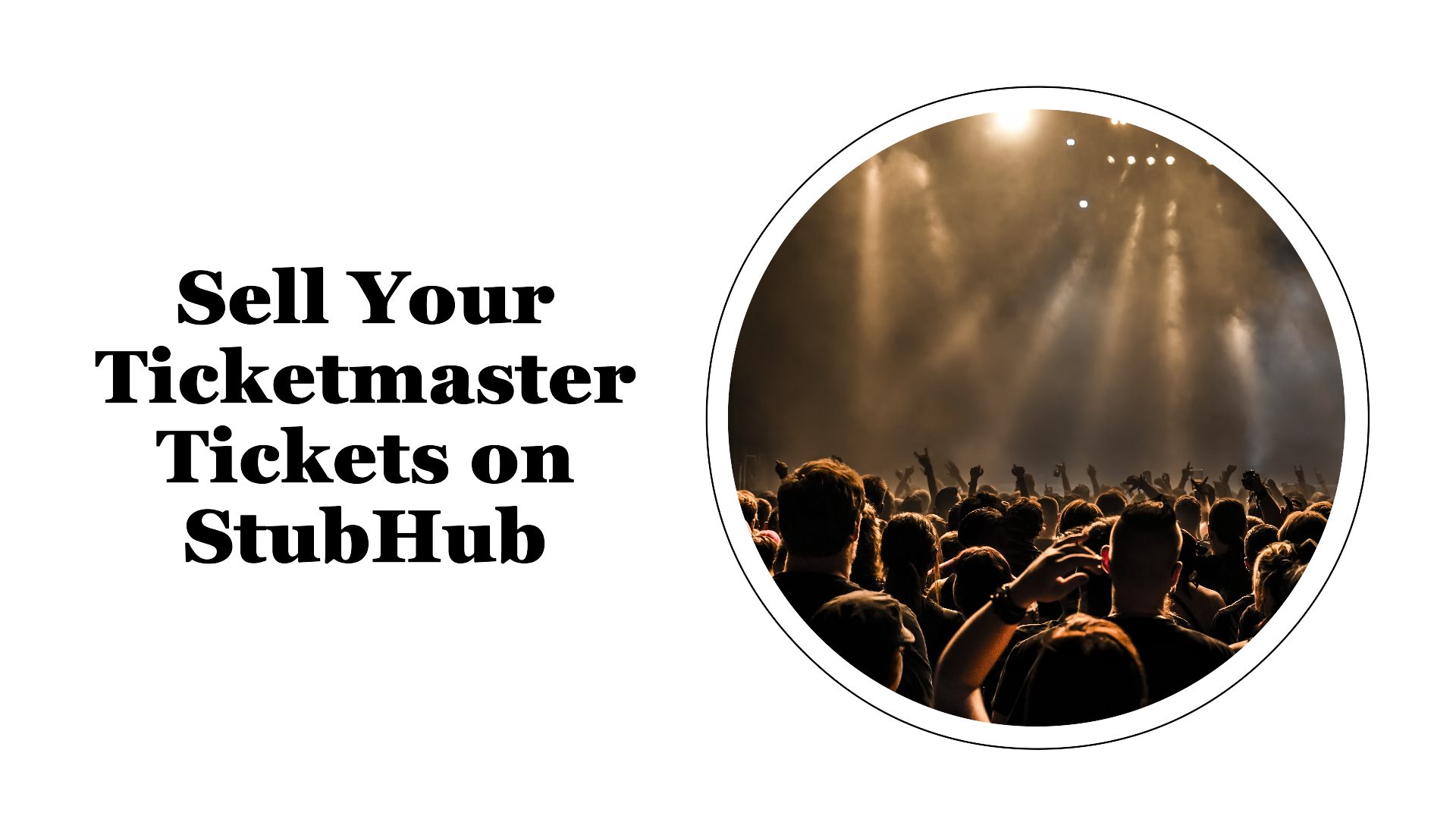Selling tickets can be a stressful process, especially when you’re juggling between different platforms like Ticketmaster and StubHub. Whether you’re looking to sell your Ticketmaster tickets on StubHub or wondering if you can list tickets on both platforms simultaneously, this guide will walk you through everything you need to know.
Why Sell Ticketmaster Tickets on StubHub?
StubHub is one of the most popular platforms for ticket resale. It offers:
- Broad Audience: StubHub connects sellers with millions of potential buyers worldwide.
- User-Friendly Interface: The platform makes it easy to list tickets, manage sales, and handle transactions.
- Secure Transactions: StubHub guarantees ticket authenticity and ensures secure payment processing.
For Ticketmaster users, selling tickets on StubHub can provide more flexibility, especially when Ticketmaster’s resale market doesn’t attract enough buyers.
Can You Sell Ticketmaster Tickets on StubHub?
Yes, you can sell Ticketmaster tickets on StubHub, provided they are transferable or can be resold outside Ticketmaster’s platform. Before listing, verify that your Ticketmaster tickets are eligible for transfer. Some restrictions apply based on the event organizer’s policies or the ticket type.
How to Sell Ticketmaster Tickets on StubHub
Step 1: Confirm Ticket Transferability
Before listing your tickets on StubHub, confirm that they can be transferred.
- Log in to Ticketmaster and navigate to your tickets.
- Look for a “Transfer Tickets” option. If available, your tickets are eligible for resale on StubHub.
- If the option isn’t visible, the event organizer may have restricted ticket transfers.
Step 2: Create a StubHub Account
If you don’t already have an account:
- Visit StubHub.com.
- Click “Sign Up” and follow the prompts to create an account.
Step 3: List Your Tickets on StubHub
Once you’ve confirmed your tickets are transferable:
- Go to the StubHub homepage and click on “Sell Tickets.”
- Search for the event by name or venue.
- Enter the ticket details, including section, row, and seat numbers.
- Set your asking price. StubHub may suggest a price range based on market demand.
- Upload the digital tickets (PDF or mobile format) or provide transfer instructions.
Step 4: Monitor Your Listing
Keep an eye on your listing to adjust the price if needed. StubHub will notify you when your tickets sell.
Step 5: Transfer Tickets to the Buyer
Once your tickets sell:
- Log in to Ticketmaster and initiate the ticket transfer to the buyer’s email address provided by StubHub.
- Confirm the transfer with StubHub to complete the transaction.
Step 6: Receive Payment
StubHub releases payment once the event concludes, ensuring the buyer successfully attends the event.
Tips for Selling Ticketmaster Tickets on StubHub
-
Price Strategically
Research similar listings to ensure your tickets are competitively priced. StubHub offers dynamic pricing suggestions based on current demand. -
List Early
The sooner you list your tickets, the more visibility they’ll have to potential buyers. -
Promote Your Listing
Share your StubHub link on social media or with friends to attract buyers quickly. -
Understand Fees
Both Ticketmaster and StubHub charge fees for ticket resales. Be aware of these costs and factor them into your asking price to maintain profitability.
Can You List Tickets on Both StubHub and Ticketmaster?
Yes, you can list tickets on both platforms, but this approach requires careful management.
- Avoid Double-Selling: If a ticket sells on one platform, immediately remove the listing from the other. StubHub and Ticketmaster don’t sync, so double-selling could lead to cancellation penalties.
- Monitor Listings Closely: Regularly check your listings to avoid conflicts.
While listing on multiple platforms increases exposure, it also increases the risk of errors, especially if you’re managing a high volume of tickets.
Advantages of Selling on StubHub vs. Ticketmaster
| Feature | StubHub | Ticketmaster |
|---|---|---|
| Audience | Broader, global reach | Focused on original event buyers |
| Transfer Options | Supports digital and PDF tickets | Limited by organizer policies |
| Pricing Flexibility | Greater control over pricing | May restrict price adjustments |
| Seller Fees | Typically higher | Varies by event and organizer |
Common Challenges and Solutions
-
Tickets Are Non-Transferable
- Solution: Check Ticketmaster’s resale market. If the tickets are restricted, they can only be sold directly on Ticketmaster.
-
Buyers Request Refunds
- Solution: StubHub guarantees your payment if the buyer receives valid tickets and attends the event. Ensure your tickets are genuine to avoid disputes.
-
Listing Errors
- Solution: Double-check event details and ticket information before submitting your listing. Inaccurate data can delay sales or lead to cancellations.
StubHub and Ticketmaster Policies to Know
Both platforms have specific policies for sellers. Key points include:
- StubHub: Charges a service fee for sellers, usually a percentage of the ticket price. Payments are released after the event.
- Ticketmaster: May restrict ticket resale to their platform. Confirm policies for your specific event.
Violating platform policies can result in penalties or account suspension, so always adhere to their guidelines.
Final Thoughts
Selling Ticketmaster tickets on StubHub can be a lucrative and convenient option, but it requires careful planning and adherence to platform rules. By confirming ticket transferability, setting competitive prices, and monitoring your listings, you can successfully sell tickets and maximize your returns.
If you’re considering listing on both Ticketmaster and StubHub, be vigilant to avoid double-selling issues. With proper management, you can tap into both platforms’ audiences and increase your chances of a successful sale.
By following this guide, you’ll navigate the resale process smoothly and ensure a seamless experience for both you and the buyer. Good luck with your ticket sales!