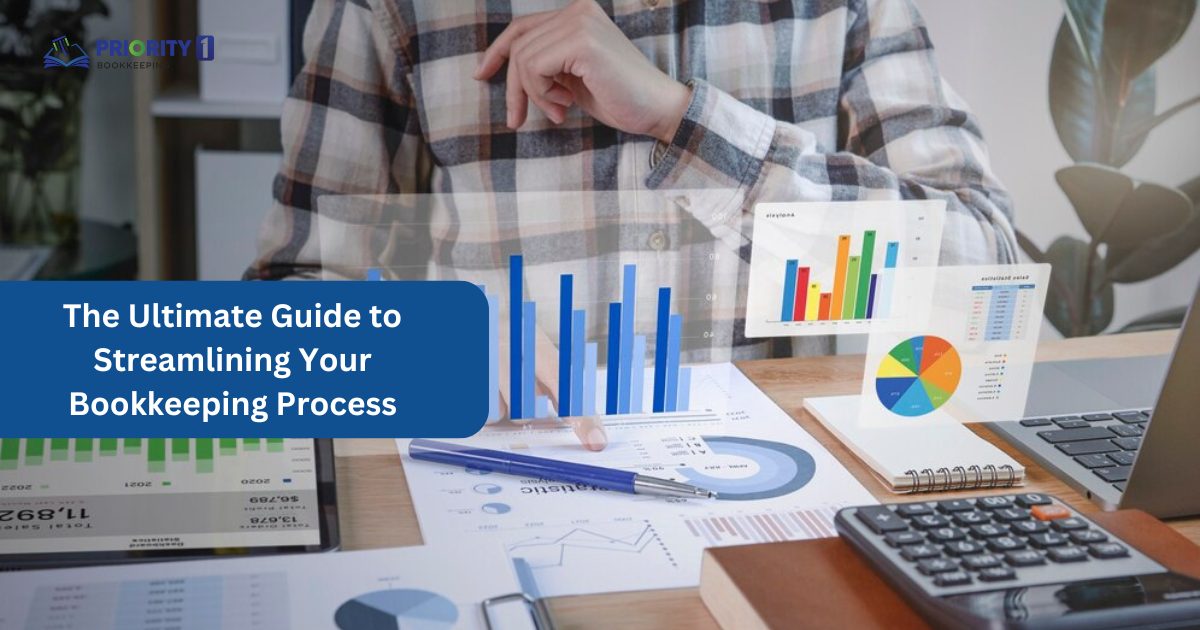In the ever-evolving world of design, color plays a crucial role in setting the mood, conveying messages, and evoking emotions. Whether you’re working on a website, branding materials, or digital art, the right color palette can make all the difference. But choosing the perfect combination of colors can be challenging and time-consuming. That’s where AI-generated color palettes come into play, revolutionizing the way designers approach color selection. In this article, we’ll explore the power of AI color palettes and how they can transform your designs.
What is an AI Color Palette?
An ai color pallete is a set of colors generated by artificial intelligence algorithms that are specifically chosen for their aesthetic harmony and emotional appeal. These palettes are created using deep learning techniques and vast datasets of color theory, trends, and psychology, enabling AI tools to suggest color combinations that work well together. AI-generated color palettes are designed to help designers create visually stunning and cohesive designs in a fraction of the time it would take manually.
The Benefits of Using AI-Generated Color Palettes
-
Speed and Efficiency AI color palette generators are incredibly fast. Instead of spending hours tweaking and testing different color combinations, AI tools can provide a wide array of options in mere seconds. This can drastically reduce the time spent on the design process, allowing you to focus on other creative aspects of your project.
-
Endless Possibilities Traditional color selection is often limited by the designer’s knowledge or personal preferences. With AI, however, you gain access to an almost infinite number of color combinations. Whether you’re aiming for a minimalist, vibrant, or vintage look, AI color palette tools can generate palettes that meet your needs.
-
Trend Awareness One of the unique advantages of using an AI color palette is that it can stay updated with the latest design trends. AI tools can analyze trends in the design world and incorporate them into their suggestions, ensuring that your designs always feel modern and relevant.
-
Emotion and Psychological Impact Colors can influence how people feel and react to a design. AI color palette generators take this into account, using color psychology to suggest palettes that align with the emotional tone you want to set for your project. For example, if you’re designing a wellness website, the AI might suggest calming blues and greens, while a tech company could benefit from futuristic metallics or deep blues.
-
Consistency Across Platforms Whether you’re designing for web, print, or digital media, consistency in color usage is key. AI-generated color palettes ensure that the colors chosen are not only visually appealing but also work well across different platforms and devices, maintaining the integrity of your design no matter where it’s displayed.
How to Use AI-Generated Color Palettes in Your Designs
-
Choosing the Right Tool There are several AI-powered tools available online that can help you generate color palettes. Some popular options include Adobe Color, Colormind, and Coolors. These platforms allow you to input specific parameters, such as a base color or mood, and let the AI generate a complete palette for you.
-
Start with a Base Color Many AI color palette tools allow you to start with a base color and generate complementary or contrasting colors based on it. This approach is perfect if you have a particular color in mind for your design but need help finding suitable complementary tones.
-
Experiment with Different Styles AI color palette tools often provide options for different styles of color schemes, such as monochromatic, complementary, triadic, or analogous palettes. Experiment with these styles to find the one that best suits your design concept.
-
Consider Accessibility Accessibility is an important consideration when choosing colors for a design. Ensure that your color combinations are accessible to users with visual impairments. Some AI tools take color contrast and accessibility into account when generating palettes, helping you create designs that are both beautiful and functional.
-
Refine and Adjust While AI-generated color palettes provide an excellent starting point, don’t be afraid to make adjustments. You can fine-tune the shades, tweak the saturation, or adjust the brightness to better align with your vision. AI is a tool to enhance your creativity, not replace it.
AI Color Palettes for Branding and Web Design
In branding and web design, the right color palette can elevate your business’s visual identity. AI-generated color palettes can assist in creating a cohesive and impactful brand presence. By understanding your brand’s personality, target audience, and industry, AI can generate a color scheme that strengthens your brand message.
For instance, a luxury brand might benefit from deep, rich tones like gold or emerald, while a tech startup could opt for sleek and futuristic colors like cool blues or grays. With AI’s ability to analyze the psychology behind color choices, you can be confident that your palette will communicate the right message to your audience.
Conclusion: Embrace the Future of Design with AI Color Palettes
ai color pallete are changing the game for designers by offering speed, precision, and an endless array of possibilities. Whether you’re a beginner or an experienced professional, AI tools can help you create harmonious, emotionally impactful, and trendy designs with ease. Embrace the power of AI and let these smart color suggestions transform your design projects. With the right AI color palette, your designs will not only stand out but also connect with your audience on a deeper, emotional level.
If you’re ready to take your designs to the next level, consider incorporating AI-generated color palettes into your workflow today. Harness the power of AI, and see how it can elevate your creative process and deliver stunning results.