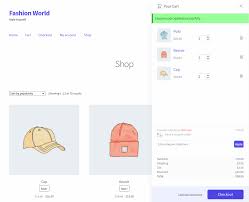In the world of e-commerce, one of the most effective ways to enhance the shopping experience and increase revenue is by offering WooCommerce product add-ons. These add-ons allow you to provide additional features or services alongside your main products, giving customers more customization and personalization options. Whether you’re selling digital products, physical items, or services, WooCommerce product extra options can help cater to different user groups, making your offerings more appealing and relevant.
In this blog post, we’ll explore how to set up WooCommerce product add-ons for different user groups. By targeting specific segments of your audience, you can improve conversions and customer satisfaction, resulting in a more successful store.
What Are WooCommerce Product Add-Ons?
Before diving into how to set up product add-ons for WooCommerce, let’s clarify what these are. Product add-ons for WooCommerce are additional options you can offer customers when they add a product to their cart. These options might include things like:
- Custom engravings or messages on items
- Gift wrapping
- Extended warranties
- Additional features, such as premium support
- Subscription-based services or products
- Optional accessories like phone cases or chargers
These add-ons are customizable, allowing customers to personalize their shopping experience and tailor the product to their needs. With a WooCommerce product options plugin, you can create and manage these additional choices on your product pages.
Why You Should Use WooCommerce Product Add-Ons
The benefits of using WooCommerce product extra options are numerous:
1. Increase Average Order Value
By offering additional options, you can encourage customers to purchase more than they initially planned. For example, if you’re selling a camera, offering accessories like memory cards, camera bags, or tripods as extra product options for WooCommerce can significantly increase the total order value.
2. Enhance Customer Experience
Customization is key to customer satisfaction. Giving customers the ability to personalize products or choose optional features based on their needs ensures they have a better shopping experience. Whether it’s a personalized engraving or premium packaging, customers will appreciate the opportunity to add these details.
3. Target Specific User Groups
One of the most powerful aspects of WooCommerce product add-ons is the ability to cater to specific user groups. By offering tailored options, you can deliver the right product features to the right customers, improving conversions and satisfaction.
Setting Up WooCommerce Product Add-Ons for Different User Groups
Now that we understand the importance of product add-ons WooCommerce, let’s explore how to set them up to cater to different user groups. Here are some key steps and strategies to consider:
1. Segmenting Your Audience
Before setting up WooCommerce product extra options, it’s essential to identify and segment your audience. Different user groups may have varying needs, so tailoring the add-ons to suit their preferences will help increase the relevance of your offerings.
Here are a few common user segments and how you can customize your add-ons:
-
Frequent Buyers: Customers who regularly purchase from your store may be looking for loyalty rewards or subscription-based add-ons. Consider offering discounts on add-ons, or exclusive add-ons, such as expedited shipping or priority customer service.
-
Occasional Shoppers: Shoppers who make fewer purchases might appreciate one-time offers, such as gift wrapping or a trial of an add-on feature. For example, if you sell software, you might offer a product add on WooCommerce that provides a free trial of premium features.
-
Gift Givers: Customers buying gifts might appreciate add-ons like personalized messages, gift wrapping, or special packaging. Offering these features as extra product options for WooCommerce can improve the shopping experience for those purchasing on behalf of someone else.
-
B2B Customers: Business customers may need bulk purchasing options or specific features tailored to their business needs. For example, if you’re selling office supplies, offer bulk pricing, or custom add-ons like extended warranties or maintenance packages.
2. Choosing the Right Add-Ons for Each Group
Once you’ve segmented your audience, you can start selecting WooCommerce product add-ons that cater specifically to each group. Here’s how to approach different user groups:
For Frequent Buyers
- Loyalty Programs: Offer recurring product add-ons, like membership fees or premium support packages. You could also provide discounts on their regular purchases through a WooCommerce product addons plugin that calculates discounts based on their purchase history.
- Subscription-Based Add-Ons: If you sell consumable items, a subscription option (e.g., monthly refills) is a great way to encourage repeat purchases.
For Occasional Shoppers
- Upsell Opportunities: For customers who shop less frequently, offer high-value WooCommerce extra product options like extended warranties, premium services, or one-time-use discounts.
- Customization Options: Simple add-ons, such as a personalized engraving or a custom message, are great for occasional shoppers who want to give gifts or make their purchase special.
For Gift Givers
- Gift Wrapping: This is a classic add-on that is popular during the holiday season. Offer gift wrapping as an extra product option for WooCommerce, or allow the user to select a wrapping style or add a personal message.
- Personalized Gifts: If your store sells customizable products, such as jewelry or home goods, allow gift buyers to include a personalized message with the purchase, which they can choose as part of the product add-on WooCommerce.
For B2B Customers
- Bulk Pricing: Offering bulk pricing as product add-ons for WooCommerce will appeal to business customers who need large quantities of products. Ensure that they can easily adjust the quantities and see their discounted price automatically.
- Custom Requests: Business customers may have specific requests. Offer them customizable add-ons such as branded packaging or special product modifications.
How to Set Up WooCommerce Product Add-Ons
Setting up product add-ons WooCommerce is relatively simple with the right tools. Here’s how to get started:
1. Install a WooCommerce Product Add-Ons Plugin
To begin, you’ll need a reliable WooCommerce product options plugin. There are many plugins available that allow you to create product add-ons. Some popular choices include:
- WooCommerce Product Add-Ons: This official plugin is a great place to start and offers a lot of flexibility in creating custom fields for your products.
- Advanced Custom Fields (ACF): This plugin lets you create custom fields that can be used as add-ons for specific products.
2. Configure the Add-On Settings
After installing the plugin, navigate to your product edit page and scroll down to find the add-on section. You’ll typically find options to add checkboxes, text fields, radio buttons, file uploads, and more.
For example:
- Text Fields: For personalized messages or engravings.
- Checkboxes and Radio Buttons: For selecting additional features like gift wrapping or premium support.
- Price Adjustment: Set prices for each add-on, either as a fixed amount or a percentage of the product’s price.
3. Assign Add-Ons to Specific Products
Once you’ve created your add-ons, you can assign them to individual products. You can also make certain add-ons conditional, showing up only when specific conditions are met (e.g., showing a “gift wrapping” option only when the customer selects a gift product).
4. Test and Optimize
After setting up your WooCommerce product addons, make sure to test them to ensure they function as expected. Test the add-ons across different devices, and make sure the product options appear correctly on both desktop and mobile. You should also monitor your sales data to see if any add-ons are particularly popular or if customers are abandoning the cart due to complexity.
Conclusion
By using WooCommerce product extra options, you can enhance the shopping experience and cater to different user groups. Whether you’re offering personalized gift options, bulk pricing for B2B customers, or loyalty rewards for frequent buyers, product add-ons for WooCommerce provide the flexibility to meet the unique needs of each customer.
Setting up WooCommerce product add-ons is a straightforward process, and with the right plugin, you can quickly start offering value-added options that increase average order value and improve customer satisfaction.