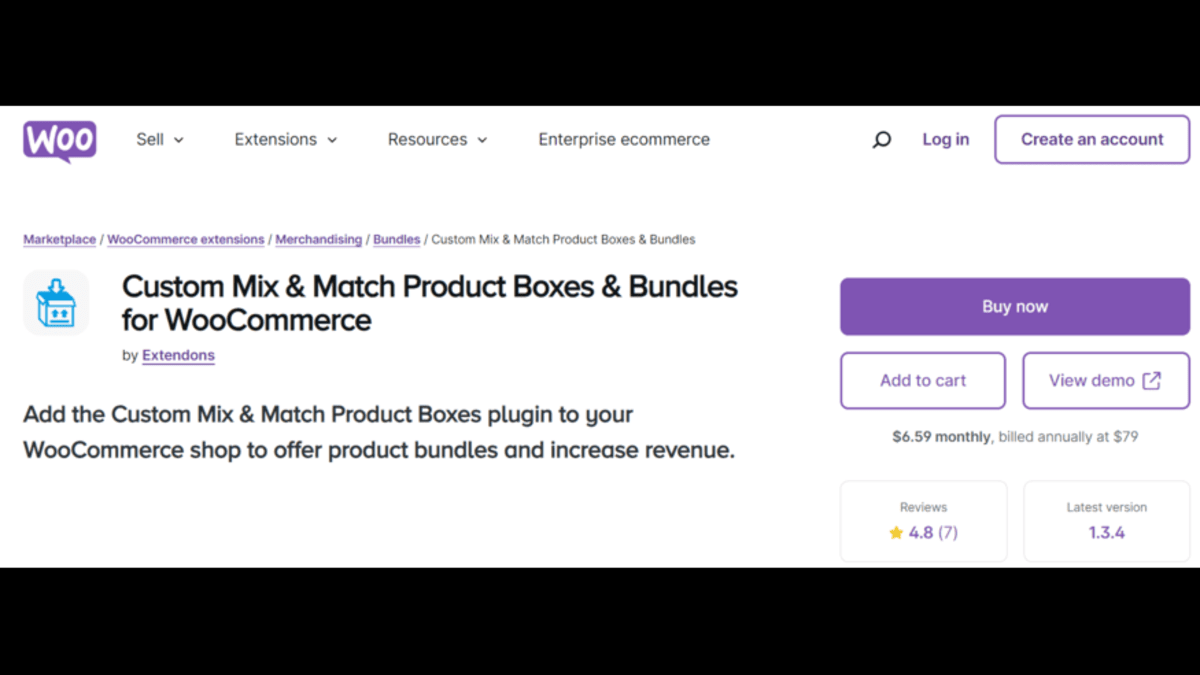Have you ever wished your online shopping experience felt more personal? Imagine bundling your favorite products into custom boxes with just a few clicks. WooCommerce mix and match products bring this dream to life, making 2024 the year of customization and convenience in eCommerce.
With tools like the Custom Mix & Match Product Boxes & Bundles for WooCommerce by Extendons, online retailers can give customers the freedom to curate personalized bundles while increasing average order values. In this article, we’ll dive into the power of mix and match functionality, its benefits, and why it’s a game-changer for WooCommerce stores.
Why Mix and Match Products Are a Must-Have for WooCommerce Stores
What Is Mix and Match?
Mix and match functionality allows customers to select and bundle various items of their choice. This flexibility has revolutionized eCommerce by combining user-centric design with seamless shopping experiences.
For instance, a customer looking to gift a gourmet basket or create a personalized skincare kit can use custom product boxes WooCommerce plugins to handpick items, ensuring satisfaction for both buyer and recipient.
Benefits of Mix and Match Functionality
-
Personalized Shopping Experience
Empower customers to design their own bundles, making each purchase unique and memorable. -
Increased Average Order Value (AOV)
Customers are more likely to add extra items to fill their bundles, leading to higher revenue. -
Customer Retention
Offering personalized shopping options fosters loyalty, keeping customers coming back. -
Reduced Cart Abandonment
Features like dynamic pricing and partially-filled box checkout reduce friction, encouraging conversions.
Features of the Custom Mix & Match Product Boxes Plugin by Extendons
The Custom Mix & Match Product Boxes & Bundles plugin offers unmatched flexibility and customization. Here’s a breakdown of its standout features:
1. Customizable Product Bundles
Whether for gifts, subscriptions, or practical needs, customers can mix and match products seamlessly. Imagine creating a custom coffee sampler or a travel kit—this plugin makes it effortless.
2. Dynamic Pricing Options
The plugin supports multiple pricing strategies:
- Fixed Pricing: Set a standard price for the bundle.
- Per Item Pricing: Charge based on the items added, with or without a base price.
3. Interactive Display Options
Choose from various layouts to display the product bundles:
- Detailed Grid for a comprehensive view.
- Compressed List to focus on essentials.
4. Partial Box Checkout
Allow customers to checkout with partially filled boxes, reducing cart abandonment and providing flexibility.
5. Pre-Filled Product Boxes
Store owners can create pre-designed bundles, saving customers time while boosting sales. For example:
- A skincare set with cleanser, toner, and moisturizer.
- A tech bundle with a phone case, charger, and screen protector.
6. Gift Notes
The plugin enables customers to add personalized notes, perfect for special occasions like birthdays or anniversaries.
7. Mobile-Friendly Design
The responsive layout ensures a smooth shopping experience across devices, catering to the modern consumer.
How to Use the Mix and Match Plugin for Custom Product Boxes WooCommerce
Setting up the plugin is straightforward. Follow these steps to start offering personalized bundles on your WooCommerce store:
Step 1: Install and Activate the Plugin
Download the custom product boxes woocommerce plugin by Extendons. Install and activate it in your WooCommerce dashboard.
Step 2: Configure Product Bundles
Define rules for each bundle, such as:
- Maximum and minimum product quantities.
- Pricing strategies (fixed or dynamic).
- Display layout (grid or list).
Step 3: Add Products
Select the items customers can include in their bundles. Support for variable products allows users to choose from different sizes, colors, or other attributes.
Step 4: Test and Launch
Preview the bundle feature on your store to ensure smooth functionality, then launch it for customers.
Real-Life Use Cases for WooCommerce Mix and Match Products
1. Gourmet Gift Boxes
Online food retailers can allow customers to curate custom hampers with chocolates, wine, cheese, and more.
2. Subscription Boxes
Businesses offering recurring deliveries can let subscribers mix and match their monthly selections.
3. Corporate Kits
Suppliers can provide businesses with tools to create personalized kits for events or employee welcome packs.
4. DIY Craft Boxes
Craft stores can enable customers to create art or DIY kits tailored to their projects.
Why Choose Extendons?
The Extendons Custom Mix & Match Product Boxes Plugin stands out for its versatility, user-friendly interface, and innovative features. Here’s what makes it a top choice:
- Ease of Use: Store owners can easily configure settings, while customers enjoy a seamless experience.
- Comprehensive Options: From gift notes to pre-filled boxes, every detail is covered.
- Reliable Support: Extendons offers robust customer support, ensuring any issues are resolved promptly.
FAQs: All About Custom Product Boxes WooCommerce
Q1: What are custom product boxes in WooCommerce?
A: Custom product boxes allow customers to create personalized bundles by selecting from a range of products offered by the store.
Q2: Can I charge a dynamic price for mix and match bundles?
A: Yes, the plugin supports dynamic pricing, allowing charges to vary based on the items added to the bundle.
Q3: Can I enable partial box checkout?
A: Absolutely! The plugin lets customers checkout with partially-filled boxes, boosting conversions.
Q4: Are pre-filled bundles supported?
A: Yes, you can create ready-made bundles that customers can purchase as is or modify.
Q5: Is the plugin mobile-friendly?
A: Yes, the responsive design ensures an optimal experience across all devices.
Conclusion
In 2024, personalization is the key to standing out in eCommerce. Offering mix and match products WooCommerce functionality transforms your store into a destination for tailored shopping experiences. With tools like the Custom Mix & Match Product Boxes & Bundles plugin by Extendons, you can cater to diverse customer needs while driving revenue growth.
Ready to take your WooCommerce store to the next level? Start offering custom product boxes WooCommerce today and see the difference it makes!